PlantUML
Create a PlantUML diagram
-
In
VS Codecreate a new file with an extension of one of the following.wsd,.pu,.puml,.plantuml,.iuml -
Add the following syntax to that file:
@startuml bert_and_ernie Ernie->Bert : Hey Bert Bert->Ernie : Hey Ernie @enduml -
position your cursor between the
@...umltags and pressALT+Dor do a RMK (Right Mouse Click) to see what other options you have.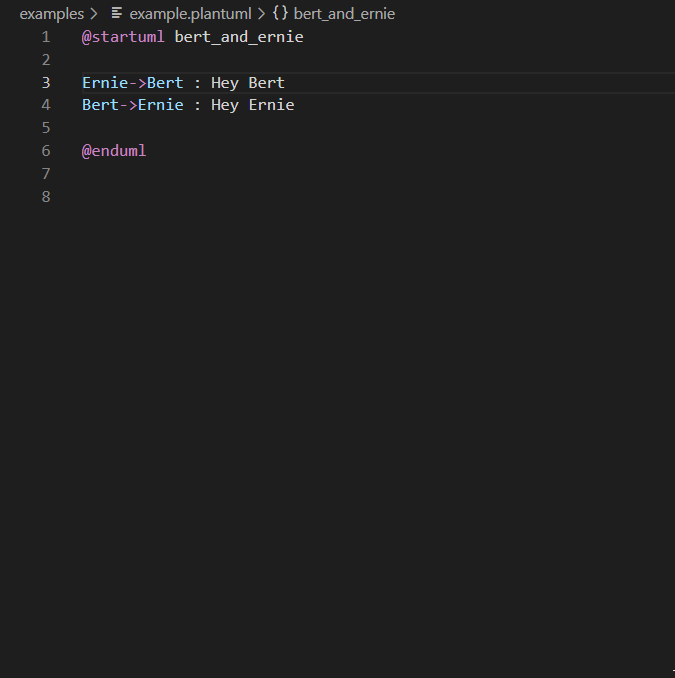
-
a preview window on the right should open, showing a sequence diagram showing Bert and Ernie talking
-
read up on Sequence diagrams, State diagrams, Activity diagrams!