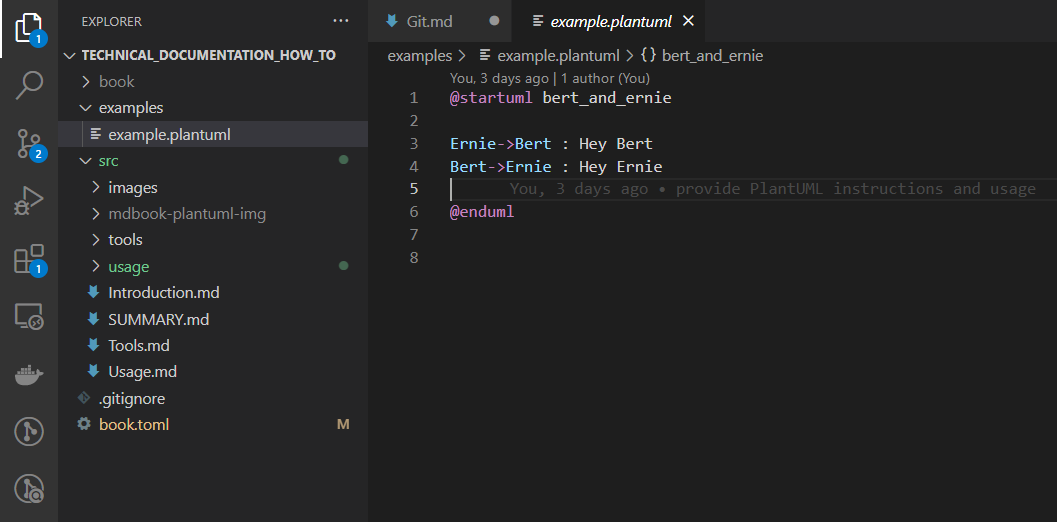Git clone
By cloning a Git repository (repo) you will create a local (on your computer) Git repository from somewhere else. This repository then contains all the code and commits (history). Depending on how a project is structured -by this I mean the conventions of working together- you want to inform the original repository that you have changes.
More exact info will follow on a way that this process can work. But for starters you have to do the following to obtain a local copy of the repo:
-
Create a Github account
-
Log into your account and go to the user you want to clone a repository from (for this example, use the this documentation tutorial)
-
In github, clone the repository to your own github account by using the
Forkbutton. -
Open Powershell or any other console.
-
Create/move to a directory in which you want to have this repository.
-
Clone the repository locally by
git clone https://github.com/your_user_name/technical_documentation_how_to.git
-
Move into the newly created directory, and open the directory with
VS Codeor open the folder from withinVS Code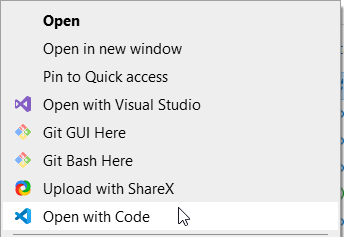
or
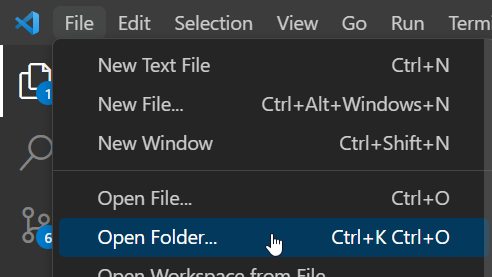
-
You'll be able to see the project's content.