PlantUML server
Follow these instructions to install the PlantUML docker container. Using a container allows ease of running a local server. This way you do not need to have access to the Internet in case you are working in a factory where access to the Internet is limited or unavailable.
- Pull (Download) the PlantUML server container by starting it with:
docker run -d -p 8080:8080 plantuml/plantuml-server:jetty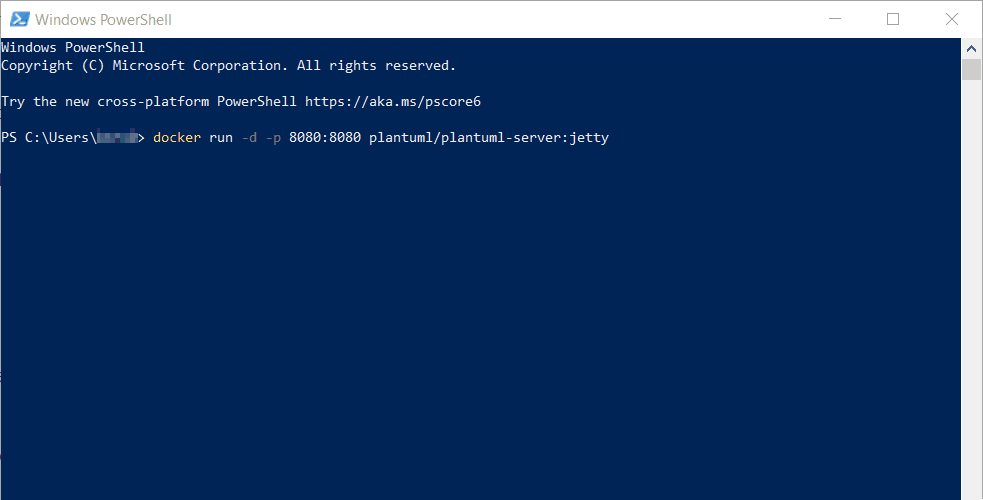
- Allow Windows firewall to use port 8080
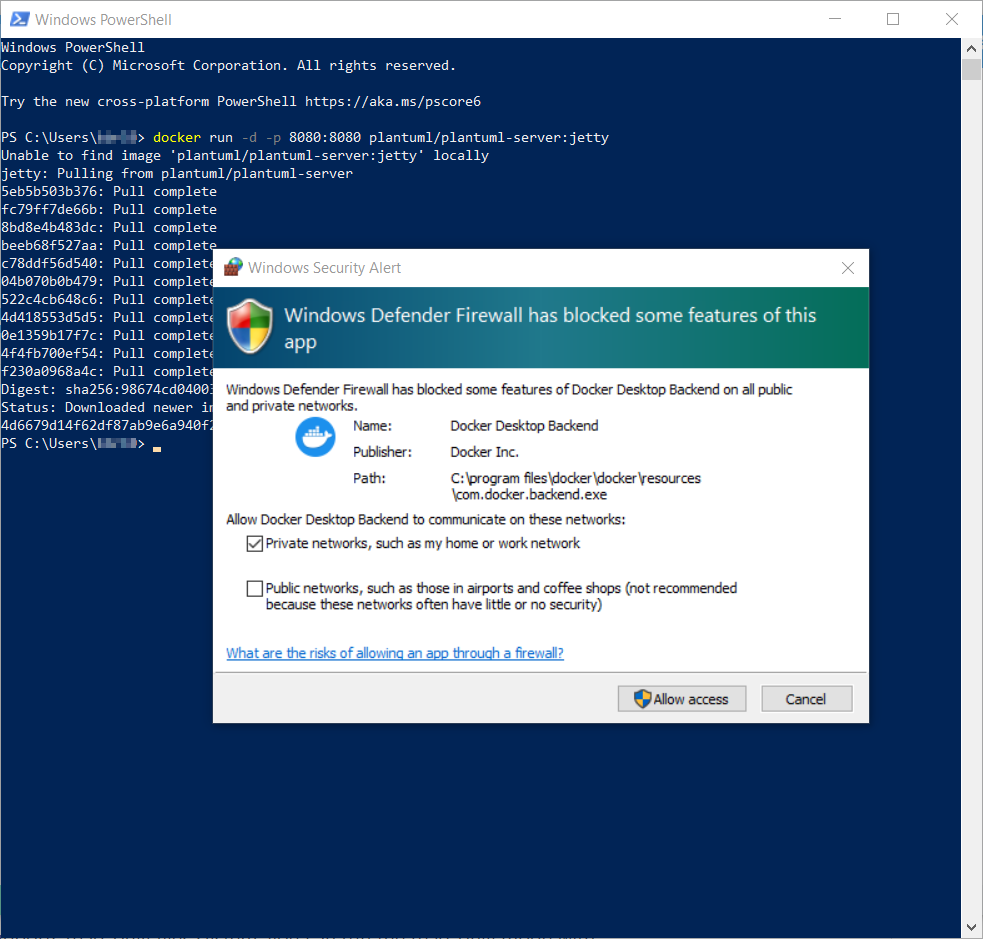
- In Docker Desktop you can now see the container running. As per the startup arguments it has connected port 8080 of the container to port 8080 of our computer.
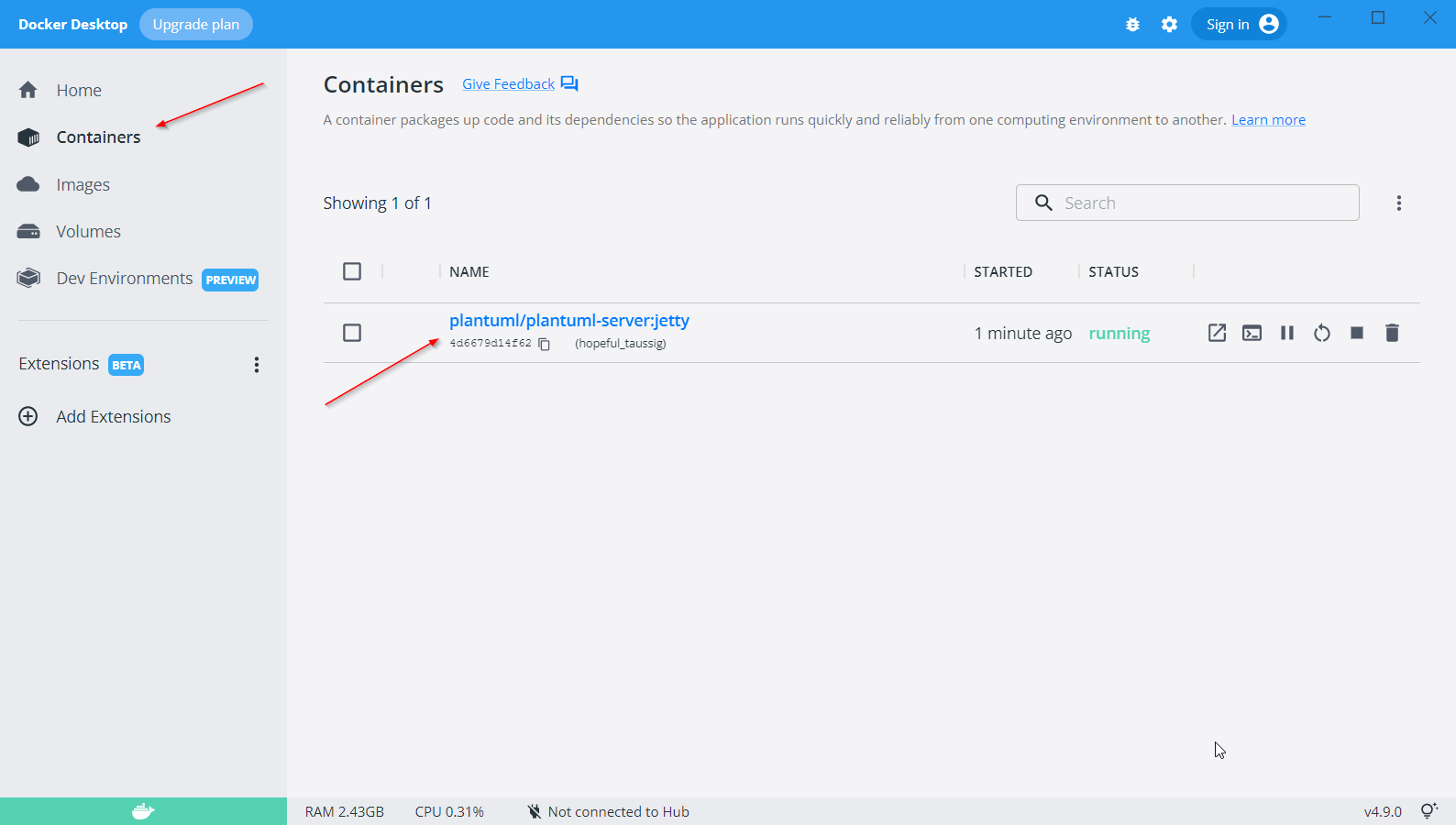
- Browse to the adress http://localhost:8080 to use PlantUML server.
If you have trouble accessing the container due to possibly other servers using the localhost 8080 port, please connect the container port 8080 to another local port like 8181 like so:
-
When starting from the command line use the following startup command:
docker run -d -p 8181:8080 plantuml/plantuml-server:jetty -
Or start the container from Docker desktop by choosing
Images -> plantuml/plantuml-server, press therunbutton in the top right corner and change the port like so: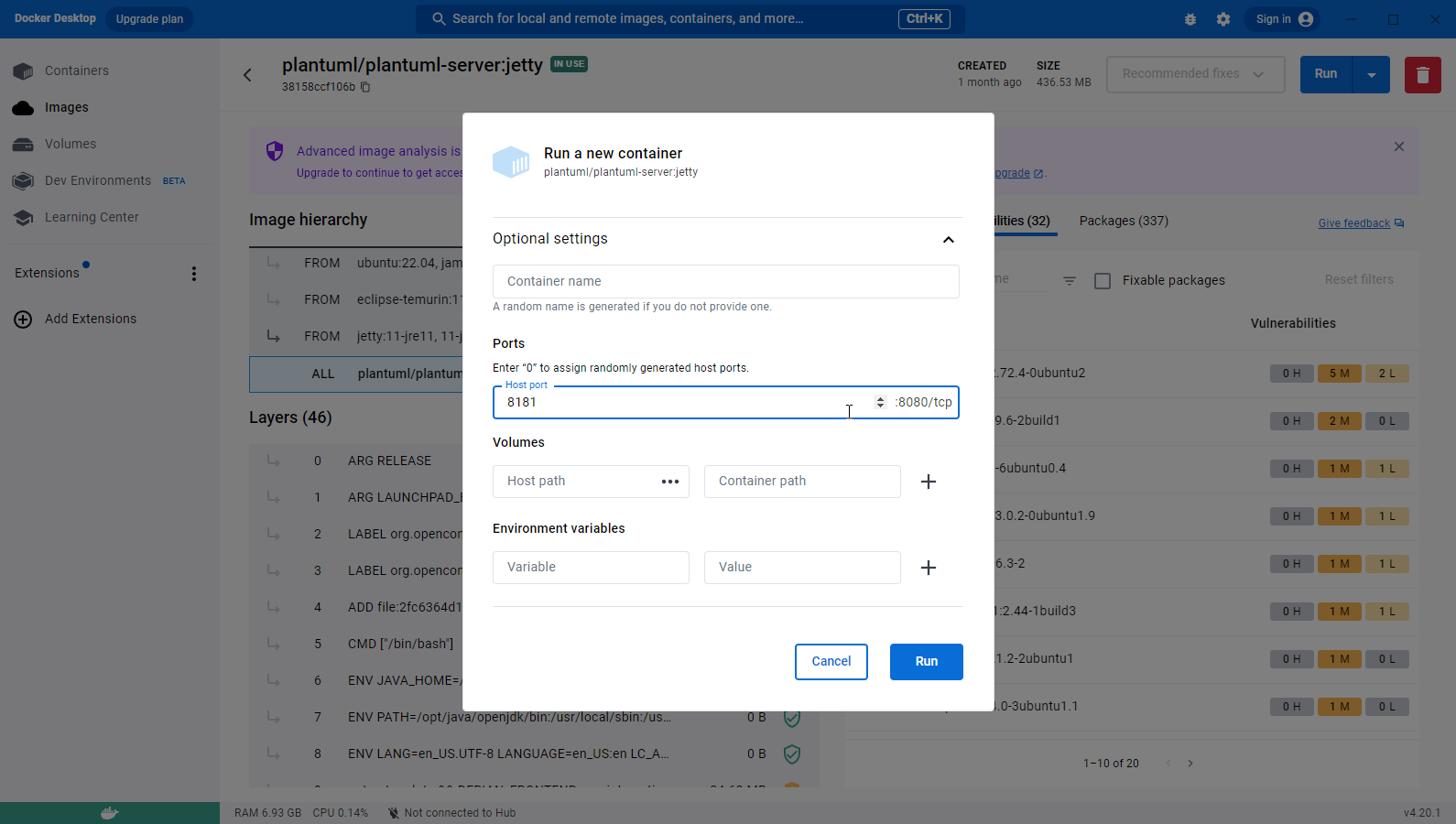
-
Browse to the adress http://localhost:8181 to use PlantUML server.